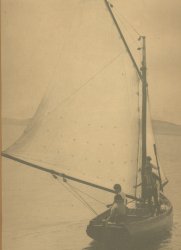
Student
Bruce Du Ve
Dublin, Ireland
More User info
Crew Level 0
Status: Sailor
Qualified days: 0
If Animations don't work
Posted 2017, Apr 23 08:45
Hi Team. I've had a couple of occasions where animations either did not appear on the web page or appeared but wouldn't run. If either of these things happen, first check to see that you are using one of the recommended browsers, Chrome, Firefox or Safari. Simply refresh (reload) the page and that will almost always fix it. If that fails, close the browser and re-start it. If that doesn't work, try a different browser. If that doesn't work, re-start the computer. If that doesn't work, try another computer, iPad or Smart-Phone. If that doesn't work, contact NauticEd.
Computers are like some people. They have a mind of their own. Most of the time it will be software that's causing the issue and re-loading will fix it. Rarely its the hardware. Occasionally servers have a mind warp (they are also computers). In that case reporting the issue to NauticEd staff will enable them to check it out and track down the problem.